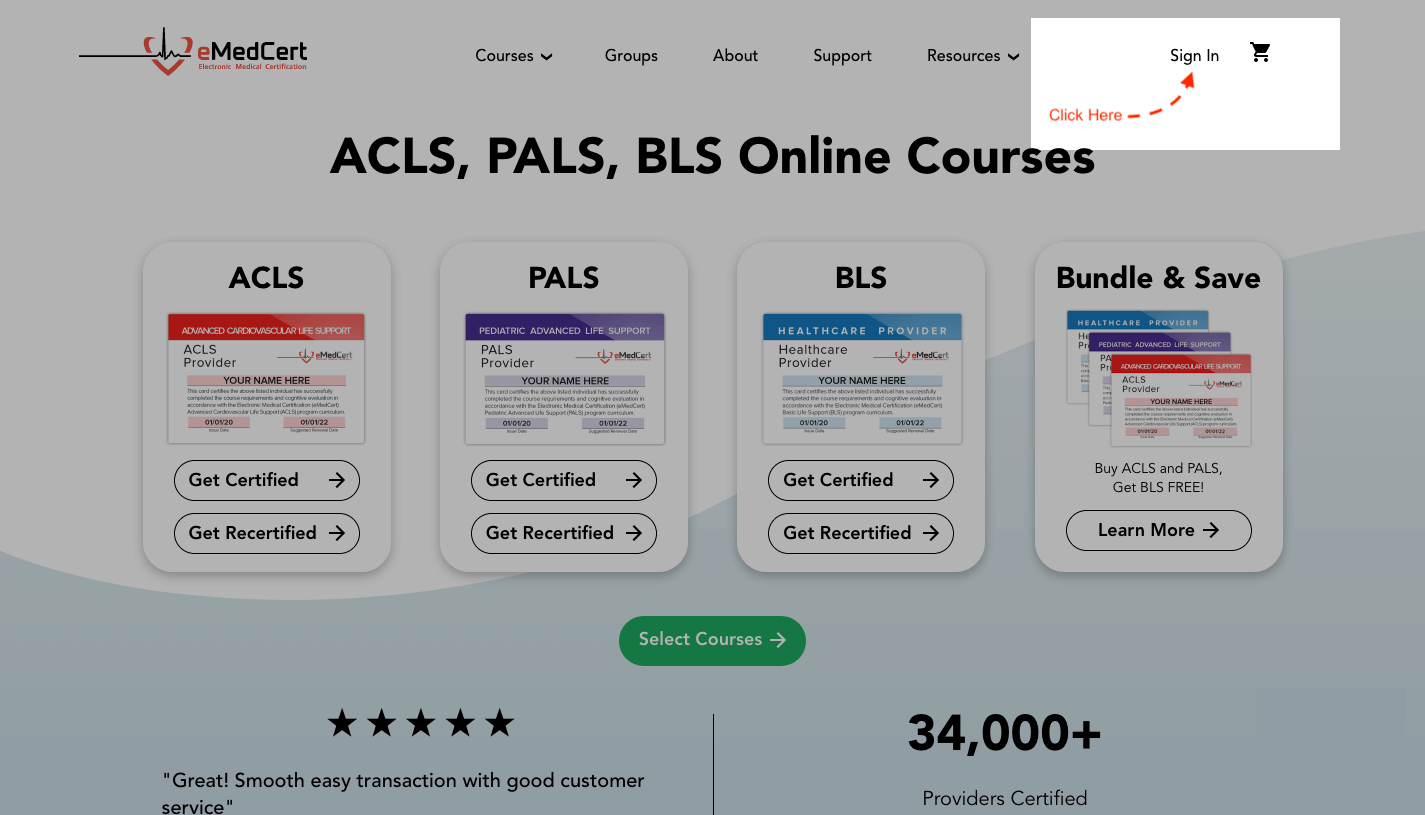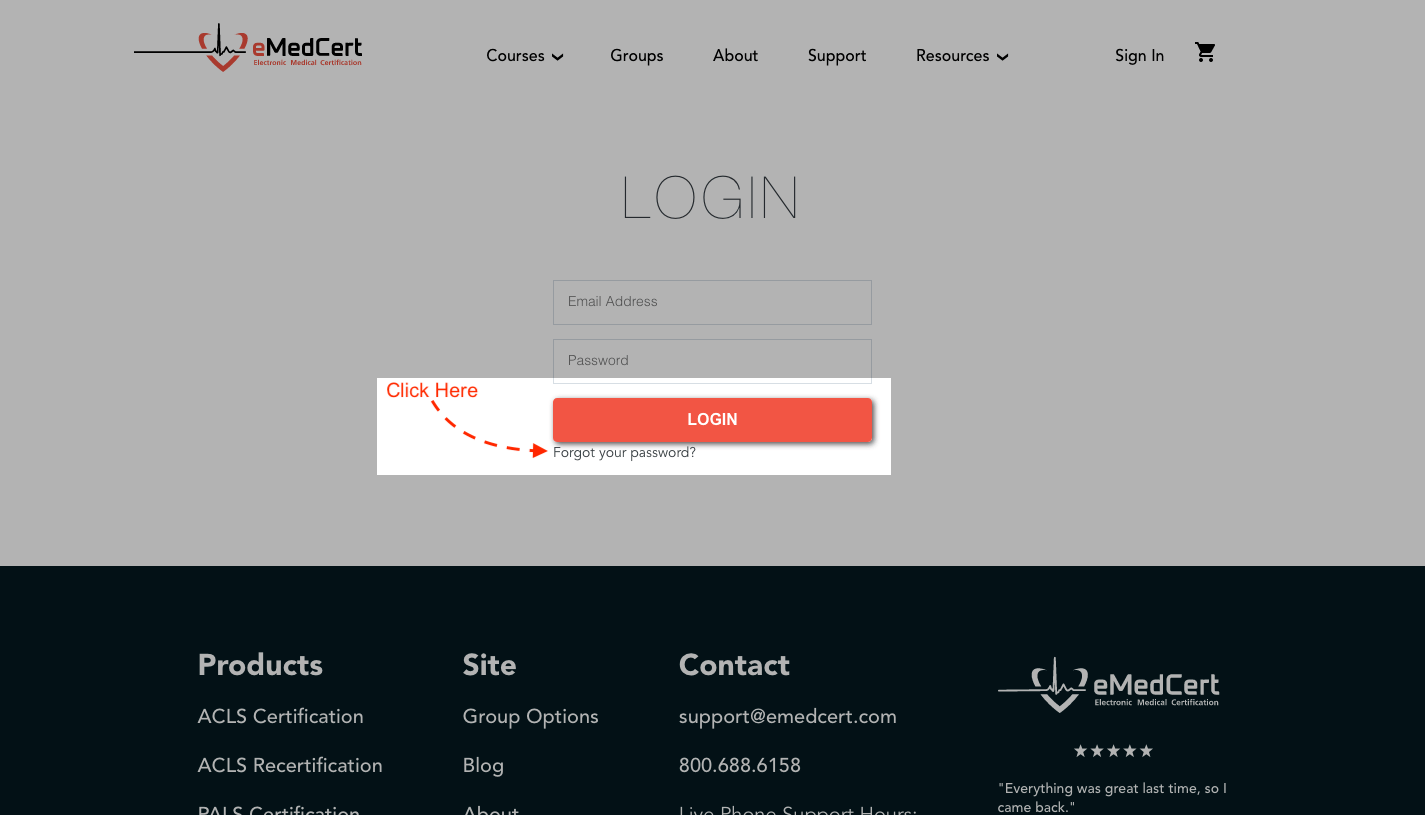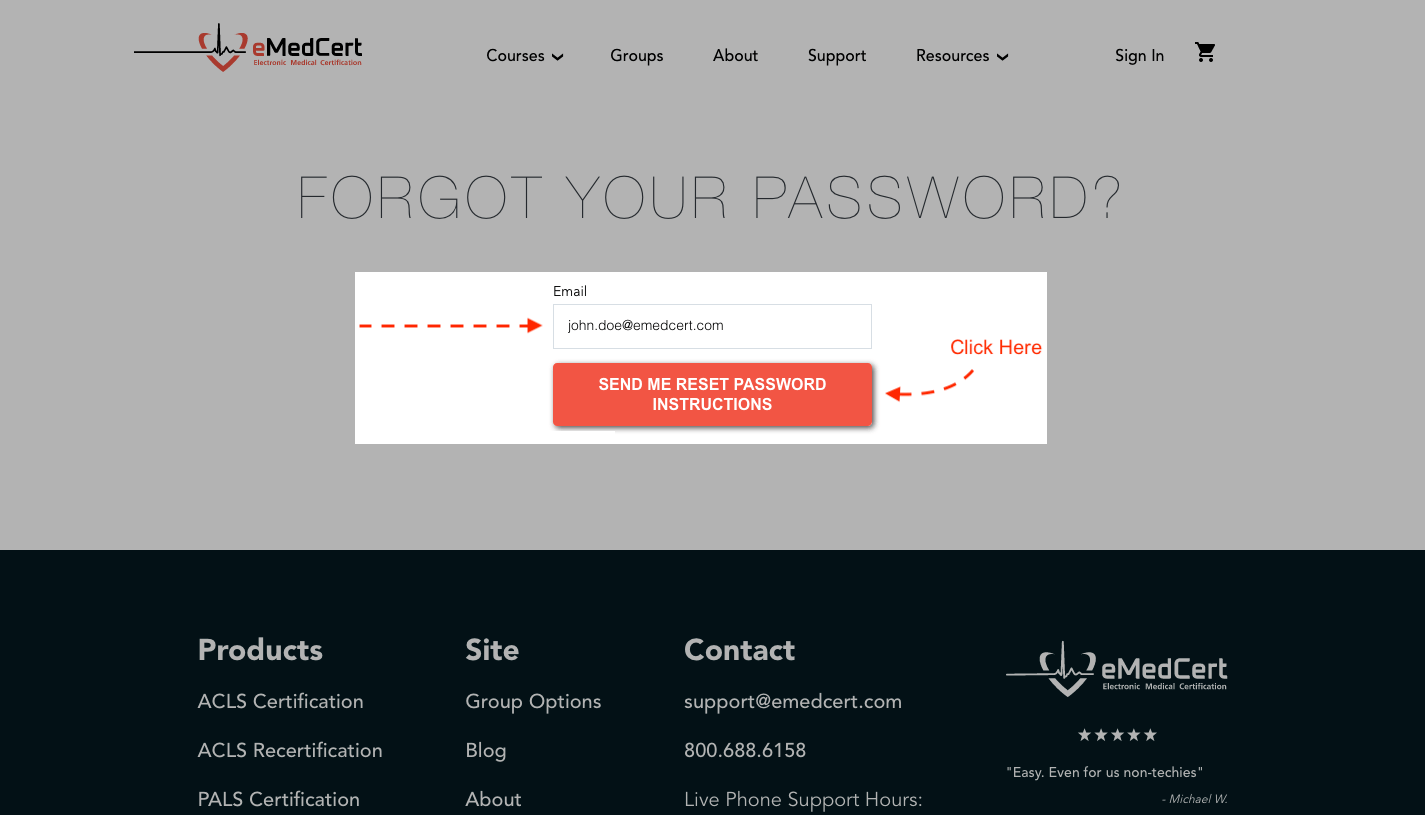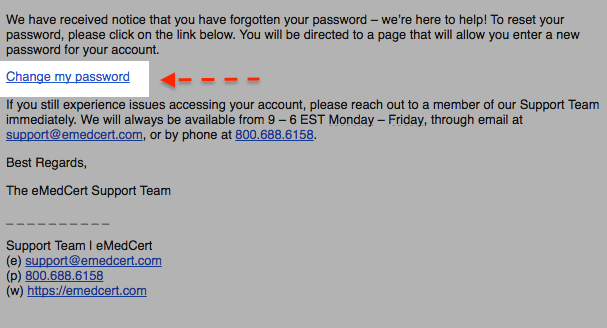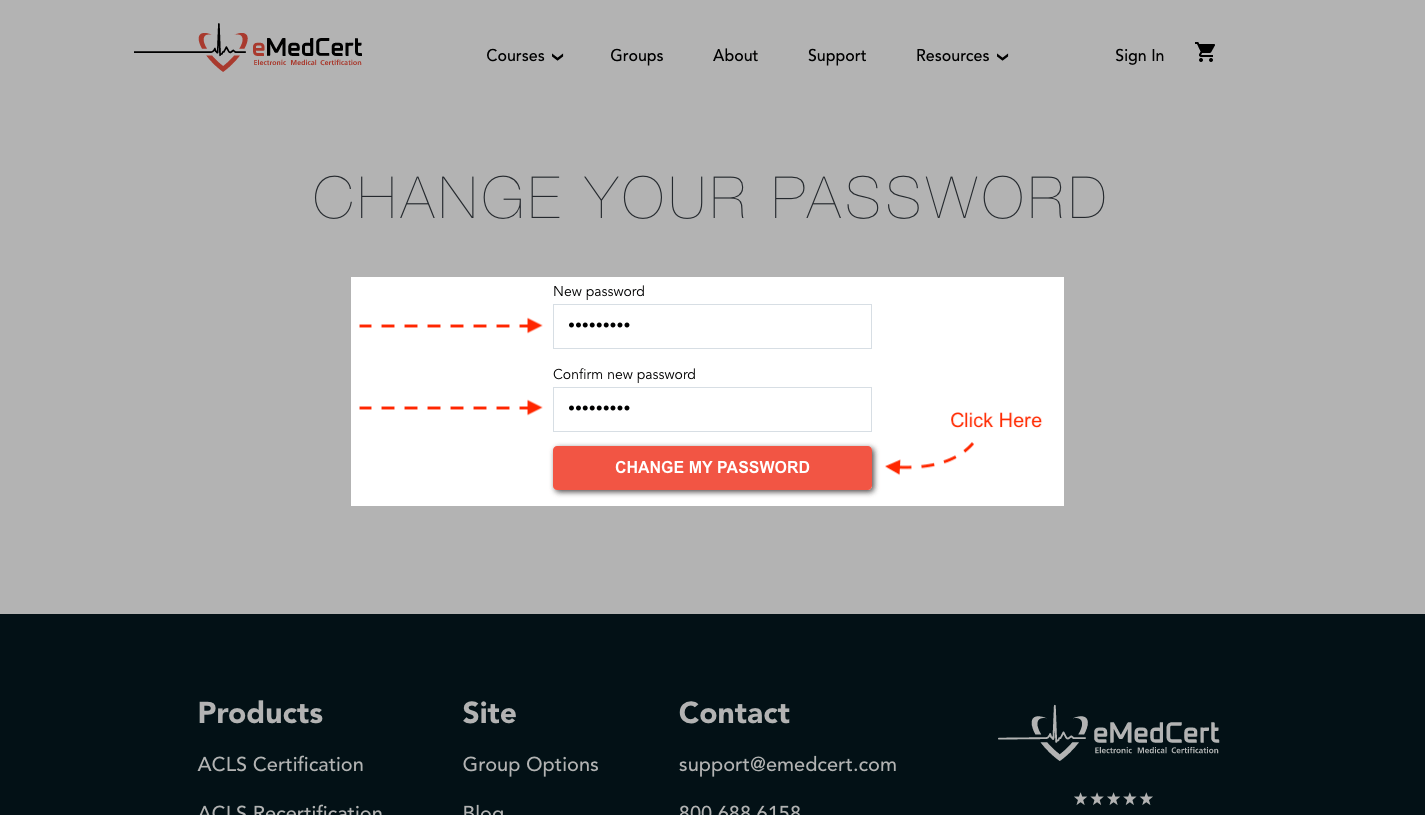If you have an eMedCert account but have forgotten your password, you can reset it here or follow the steps below:
- On the eMedCert website, click Sign In in the top-right corner.
- Below the Sign In button, click Forgot Your Password?
- Enter the Email Address associated with your account, then click Send me reset password instructions.
- Check your email inbox for a message from eMedCert. In the email, click the Change My Password link.
- Enter your new password into both empty fields and select Change My Password.
After completing these steps, you will automatically be signed into your eMedCert account.
Note: If the email address you entered is not recognized, or if you entered the wrong email address during registration, please contact our Support Team for help resetting your password.