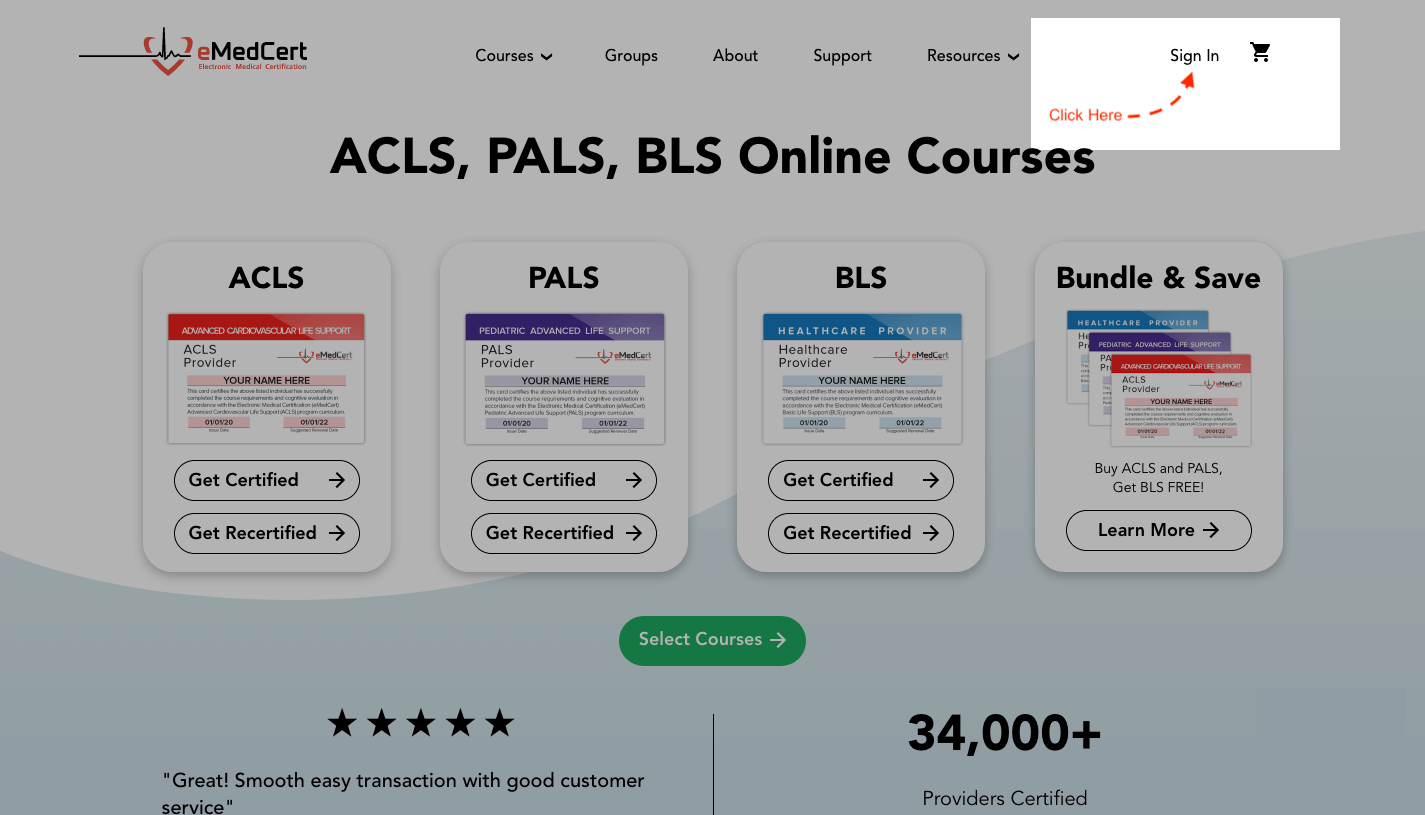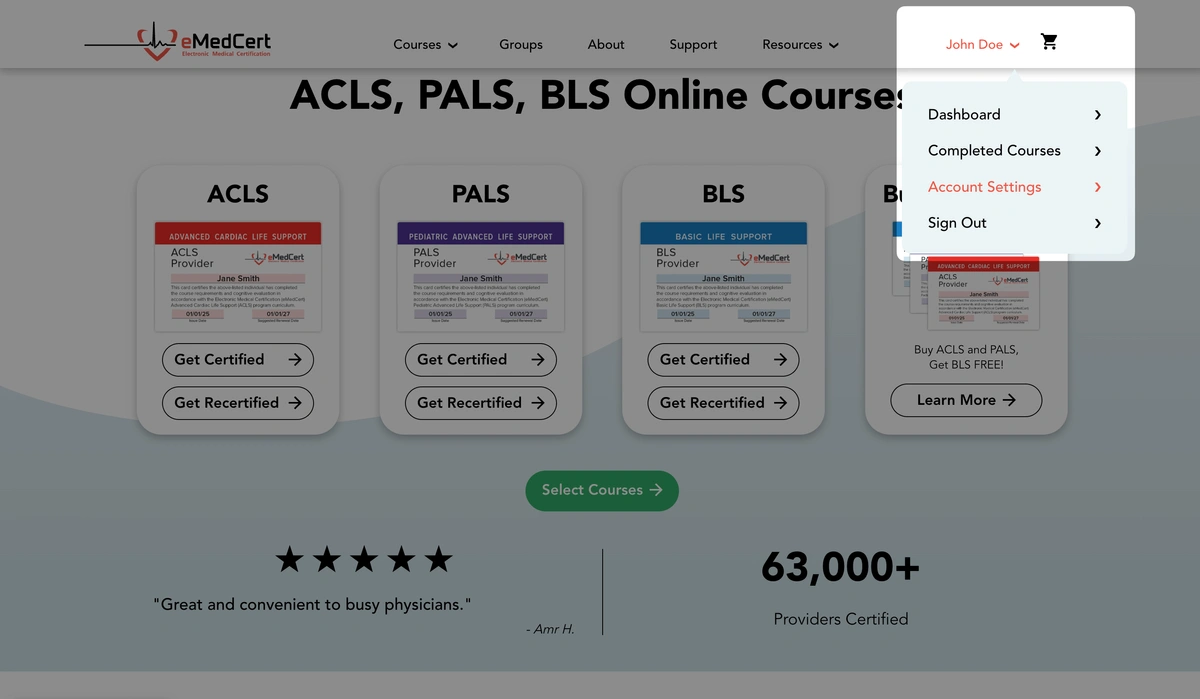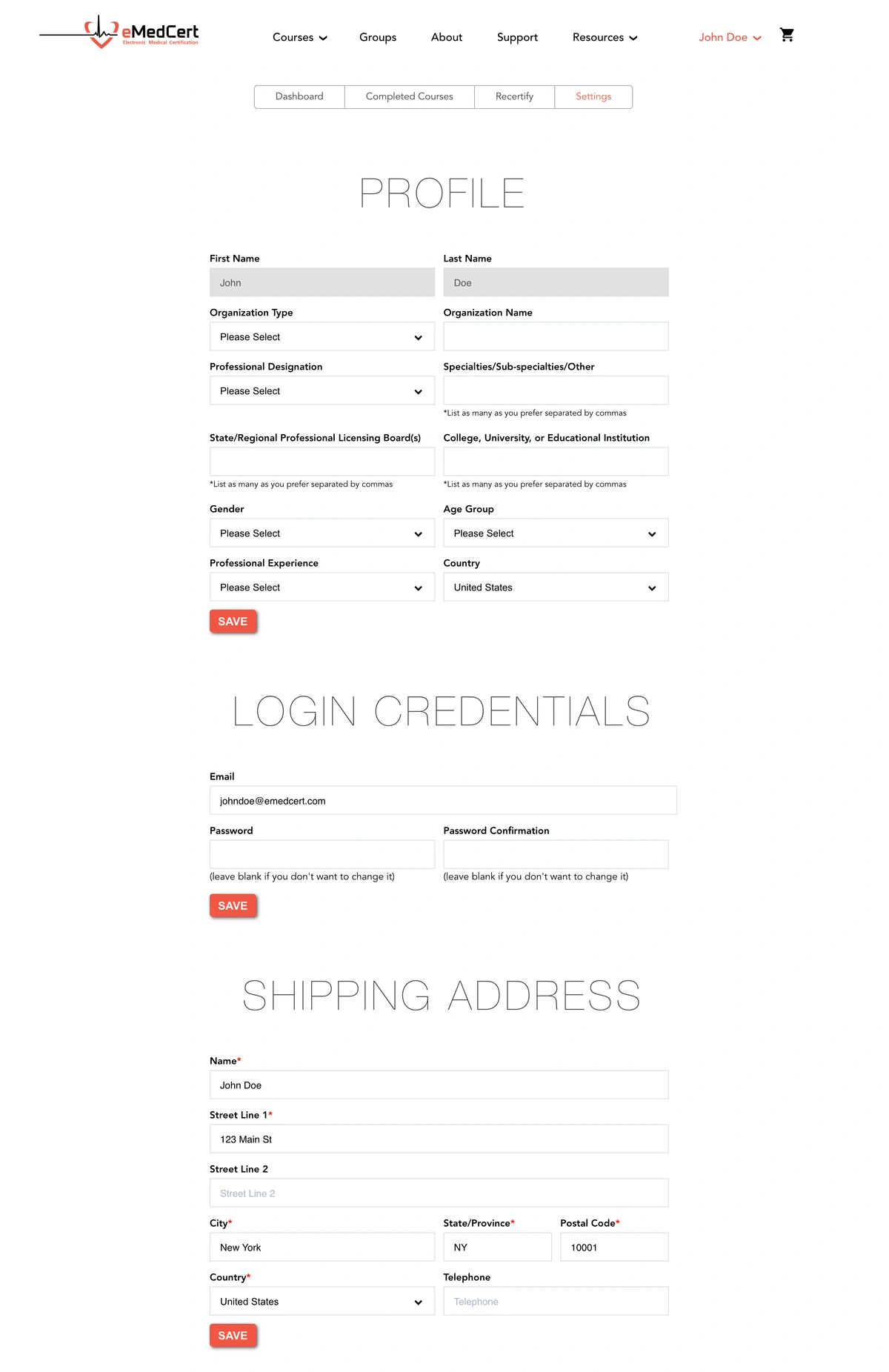To update your Account Settings (including your profile information, email address, password, or shipping address), follow the steps below:
If you’re not signed into your eMedCert account:
- On the eMedCert website, click Sign In in the upper right corner
- Enter the Email Address and Password for your eMedCert account, then select Sign In
Once you're signed into your eMedCert account:
- Click on your name in the upper right corner.
- From the drop-down menu, select Account Settings.
Make Updates to Account Settings
You can edit the information in your Profile, Login Credentials, or Shipping Address sections. Be sure to click Save for each section you update.
Note: For security purposes, you cannot change the name on your account directly. If there's a spelling error or if you need to make any other adjustments to your first or last name, please contact our Support Team, and we'll be happy to assist you.