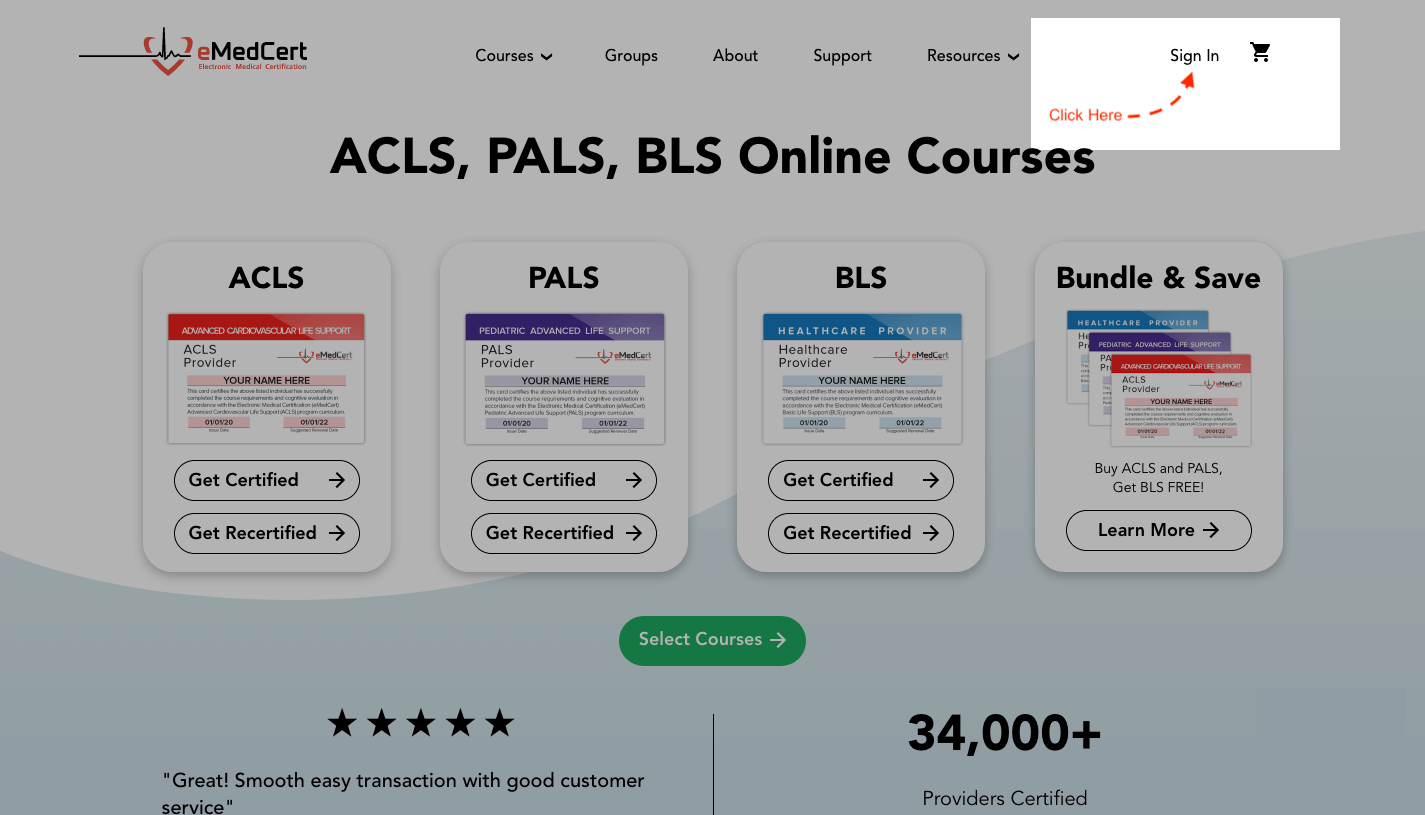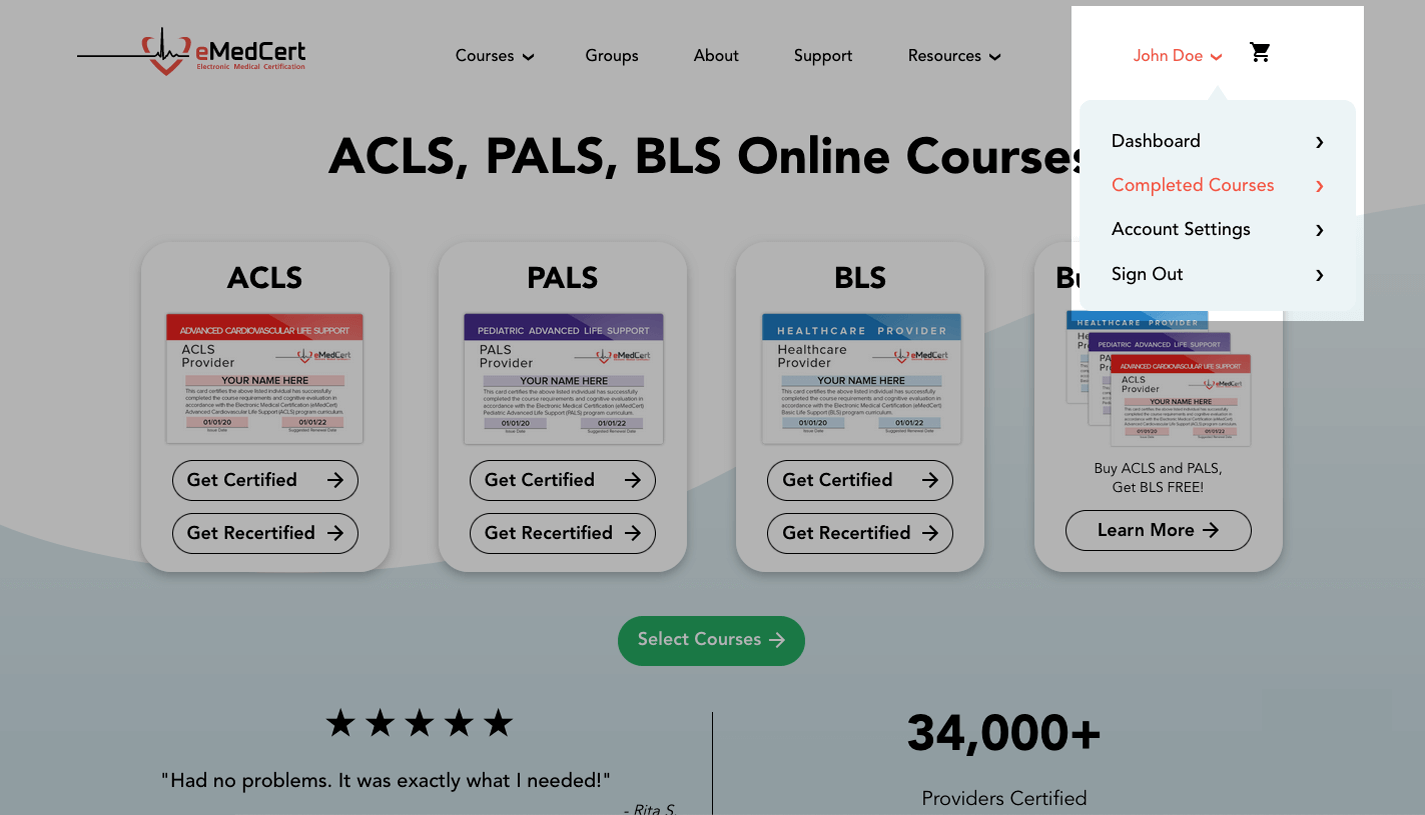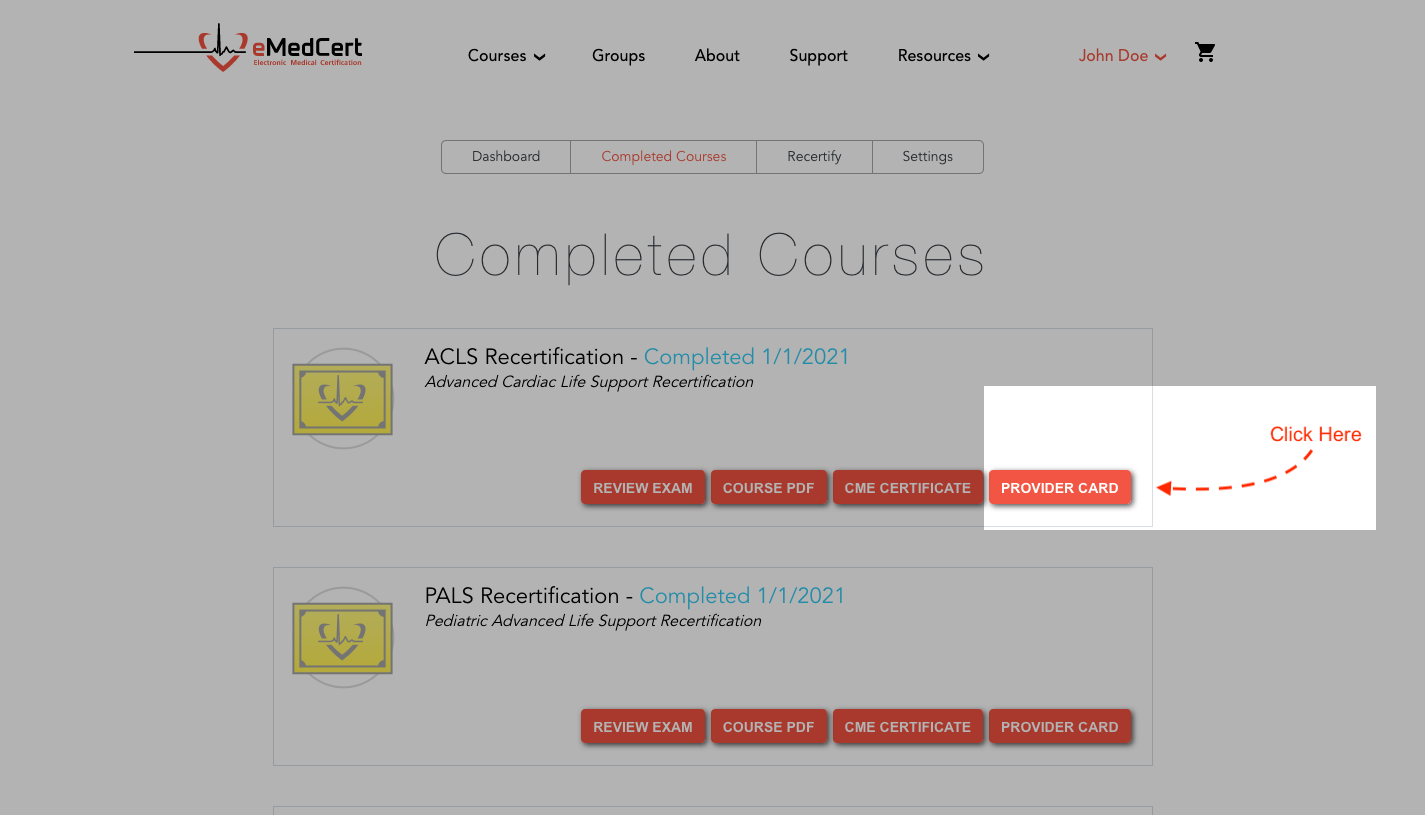Once you’ve passed your ACLS exam, you can immediately download a digital copy of your ACLS Provider Card by following the steps below:
If you’re not signed into your eMedCert account:
- On the eMedCert website, click Sign In in the upper right corner
- Enter the Email Address and Password for your eMedCert account, then select Sign In
Once you're signed into your eMedCert account:
- Click on your name in the upper right corner and select Completed Courses from the drop-down menu.
- Find your ACLS course and click the red Provider Card button.
Your ACLS Provider Card will either automatically download to your device or open in a new browser tab, depending on your browser settings.