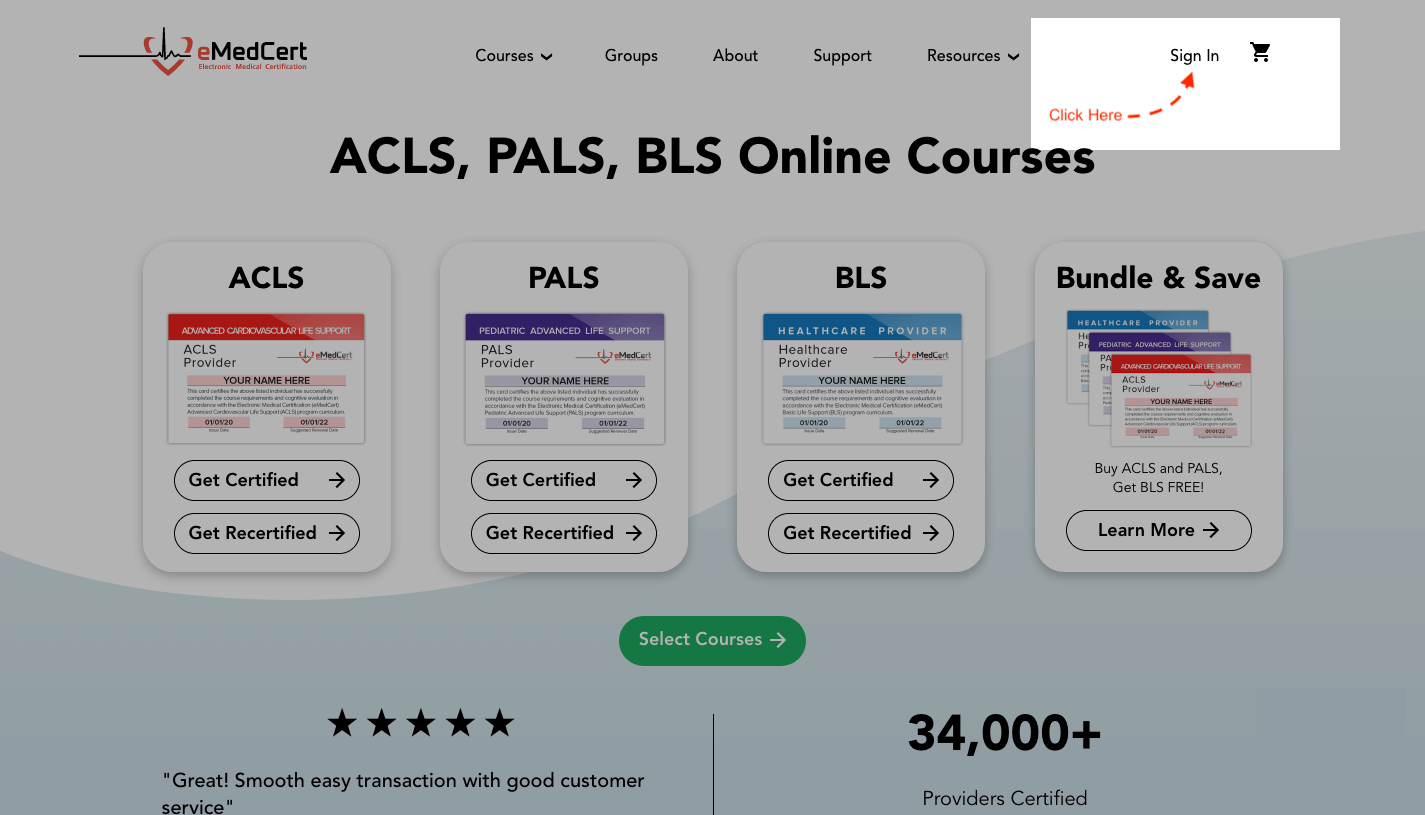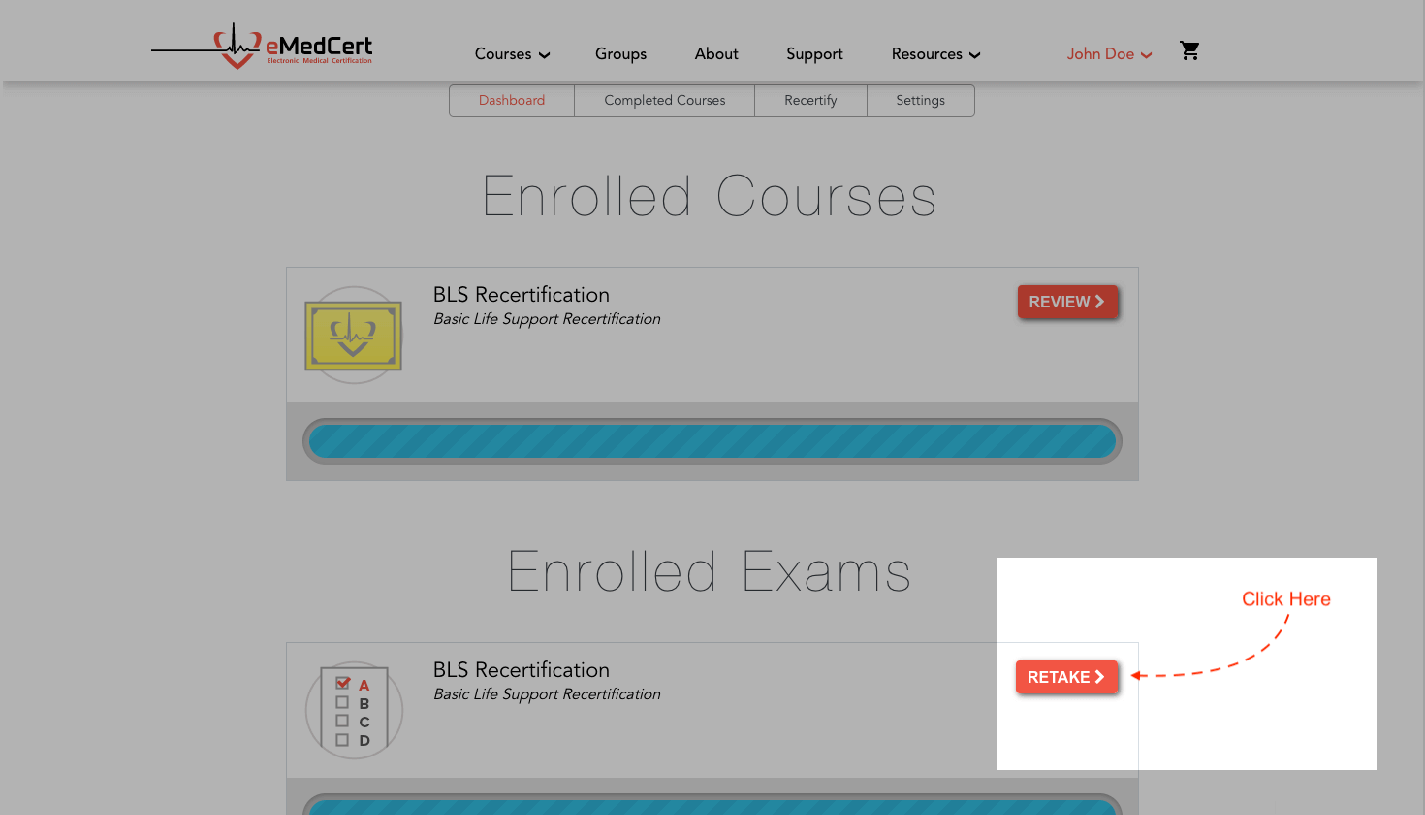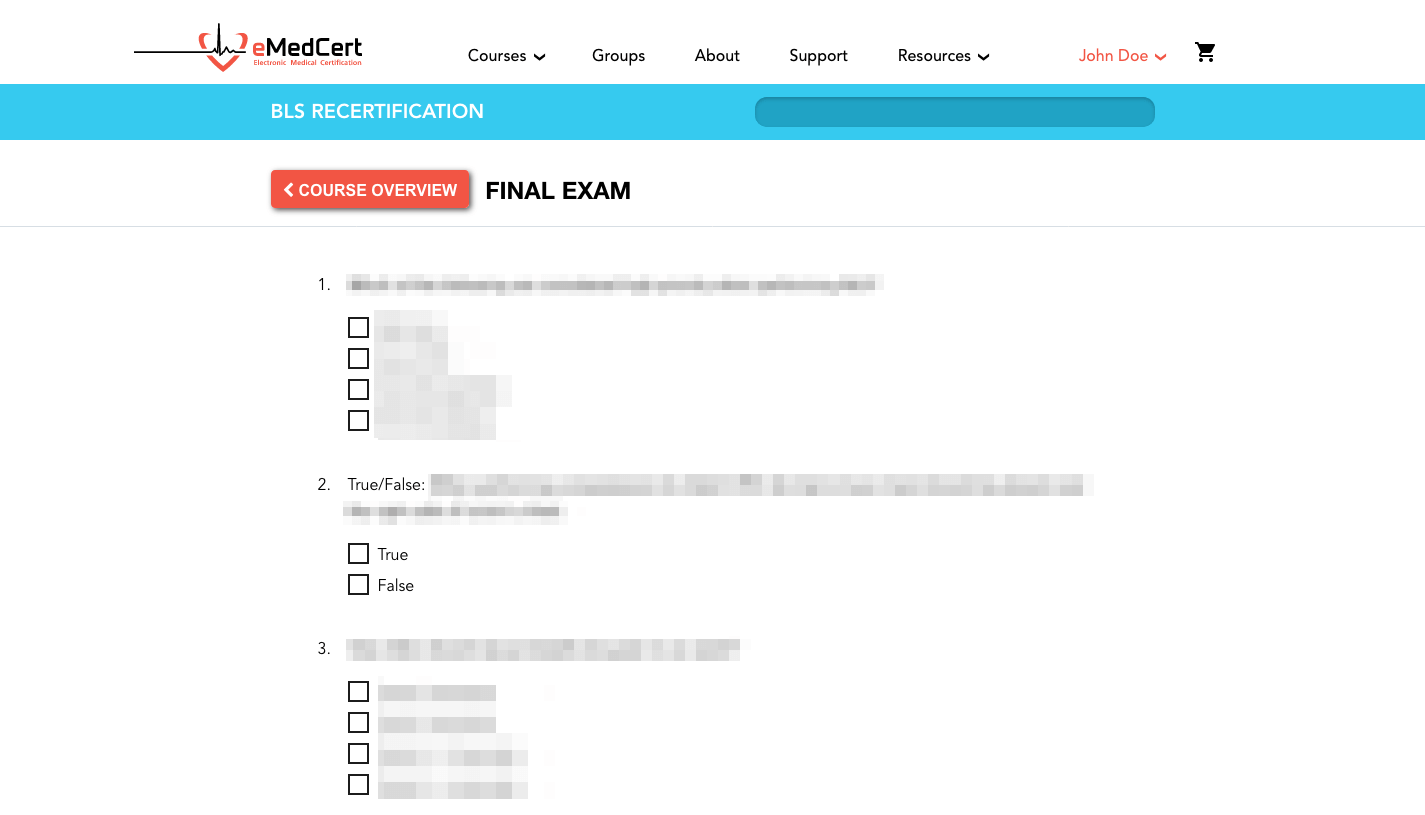If you did not achieve a passing score on a course examination and need to retake your exam, here are the steps you will need to take to launch a new exam.
If you’re not signed into your eMedCert account:
- On the eMedCert website, click Sign In in the upper right corner
- Enter the Email Address and Password for your eMedCert account, then select Sign In
Once you're signed into your eMedCert account:
- From your Dashboard, locate the Current Exams section.
- Click the Retake button next to the course you wish to retake.
- You'll be directed into a new version of the course exam and can begin answering questions immediately.
There are no limits on how many times you can retake your exam, and you can do so at your own pace. If you encounter any issues retaking your exam, please contact our Support Team.